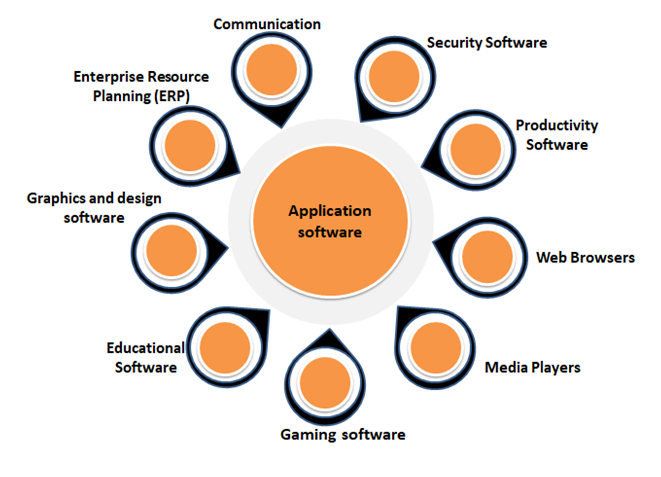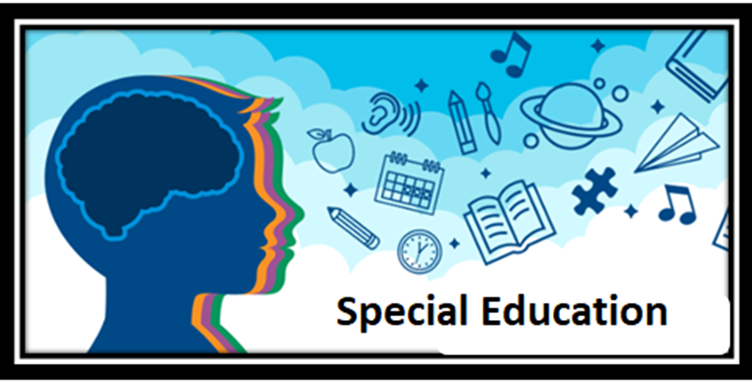
Importance Of Special Education
Importance of special education is not a privilege but a fundamental human right. Every child, regardless of ability, deserves access…
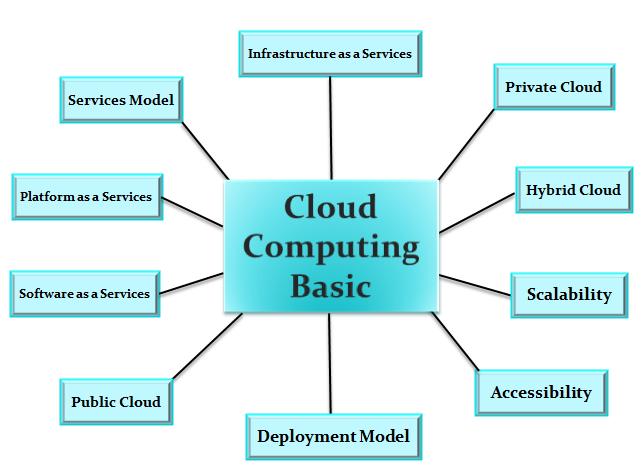
What is Cloud Computing and Basic?
Introduction of Cloud Computing Cloud computing has completely changed the way we use technology. It allows people and business to…

What is Application Software
Application Software is a type of software designed and designed to help users perform specific tasks or activities on a…
Tag: accessibility
Tag: accessibility
Copyright © 2025 | All Rights Reserved. Designed by 360 Web Sol.